
By texasmerchantservices November 4, 2025
Merchant statements are complicated to read, yet they form the key to controlling the payment costs of a retailer in Texas. These reports come every month and detail all the fees, adjustments, and transactions related to card processing. You will be able to notice hidden charges, track chargebacks, and notice areas where your processor may be overcharging you.
After learning how to read them appropriately, you can ensure more of your profits stay with you, and you will also make wiser decisions about your retail company, knowing what to look for in your merchant statement.
Why You Should Always Read and Understand Your Merchant Services Statement

One of the easiest ways to stay on top of your business’s performance is to take time each month and read your merchant services statement. This provides a detailed view of transactions, total sales, chargebacks, and a breakdown of the fees you’re paying for processing credit cards. Your statement helps you spot patterns in customer behavior and find any unusual activity, such as chargebacks.
A chargeback takes place when a customer disputes a charge on their card, it may be because they didn’t recognize the transaction, didn’t get the product, or just felt unhappy with the service. Some chargebacks are related to fraud or stolen cards also, so this review will help you protect your business from unnecessary losses.
Your statement will also detail your processing fees. These are the costs of each card transaction that you pay. They include fixed costs imposed by the card companies themselves, such as Visa and Mastercard, plus a markup applied by your processor. Even a tiny increase will have an impact on the bottom line over time, so it’s wise to watch these. If the numbers do not make sense, discuss them with your provider.
Breaking Down Common Merchant Processing Statement Terms
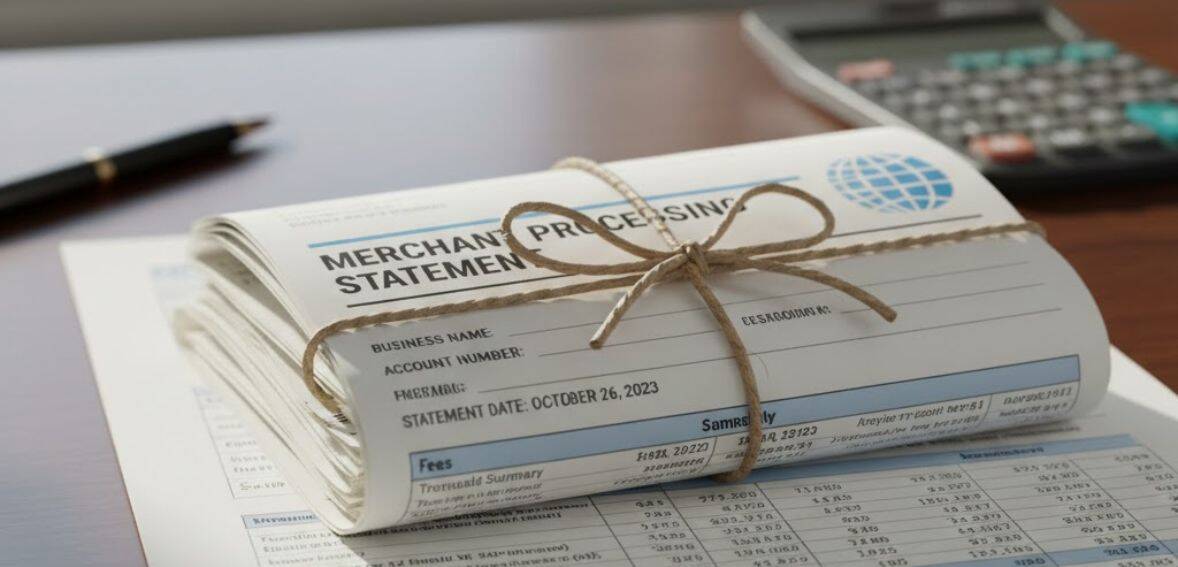
Transaction and Settlement Terms
- Merchant Number: This is your unique ID number given by your payment processor, which identifies your account. If you ever need support or have any problem in the transaction, you will be asked for this number.
- Authorization: This is an important step where your customer’s card gets checked and approved to have sufficient funds for the completion of a sale. If it fails, the transaction won’t go through, meaning you won’t get paid.
- Batch / Batching: A batch is a group of transactions – often including all your daily sales which are sent together for processing. Your statement will list these by batch number, which makes it easier to match your sales with your bank deposits.
- Settlement: This is the process by which money moves from your customer’s bank into your bank account. The settlement date on your statement aids in knowing exactly when the funds were deposited to make matching with the bank statement easy.
- Net Deposit: The net deposit is the final amount reaching your bank account after deductions for all fees, chargebacks, and refunds. It’s the number you’ll actually see in your account, which differs from your total sales figure.
The Different Fees On A Merchant Processing Statement
- Interchange Fees: Collected by the customer’s bank, these normally represent the major chunk of your processing cost. The amount depends on the card type used and whether it was swiped in-store or keyed in online.
- Assessments: Small, fixed fees charged by the card networks (for example, Visa, Mastercard, or American Express). They cannot be negotiated and are a standard part of every card transaction.
- Processor Markup: This is the amount earned by your processing company for handling your transactions. This is typically expressed as a small percentage and is usually the only component you can negotiate to cut costs.
- Card Processing Charges: This is an overall sum of interchange fees, assessment fees, and the processor’s markup. It basically depicts the real amount paid for a card payment.
- Authorization Fee: You will pay this minimal fee every time a card transaction is authorized. Sometimes, you are charged this even if the sale does not go through.
- Batch Fee: This is the fee charged every time you close a batch of the day’s transactions. If you’re batching more than once a day, these little fees can add up quickly.
- Gateway Fee: You may incur a small monthly or per-transaction fee for the use of this service if you process payments online through a payment gateway.
- Monthly Minimum Fee: Some processors set a minimum amount in processing fees. If you don’t meet it, they charge you the difference, so it’s worth checking your contract.
- Monthly Statement or Service Fee: This is a fee charged in addition to the preparation and mailing of your monthly statement. Most providers are not charging this anymore, so it is unnecessary.
- PCI DSS/PCI Compliance Fee: A security-related fee charged on a monthly or yearly basis. You can avoid this if you fill out your PCI compliance questionnaire on time; otherwise, you may be hit with “non-compliance” penalties.
- Terminal Rental Fee: The monthly charge for your payment terminal or POS hardware if you rent it. This can be more expensive over time than simply buying the equipment.
Adjustments and Chargeback Terms
- Refund / Return: This is the money you send back to customers when they return an item or cancel a service. It appears as a negative amount on your statement, showing what was refunded.
- Chargeback Fees: When customers dispute a charge or claim that they have not made a purchase, the bank will be able to reverse the transaction. It will appear on your statement as a negative amount, and you will also be charged an additional fee, generally ranging between $15 and $40.
Common Merchant Processing Statement Abbreviations
Card Network And Fee Abbreviations
- VISA, VI, or V: These represent the entire Visa network of cards. In other words, these are the payments made via Visa.
- MC: Refers to transactions processed via the Mastercard network.
- DISC: This is used for any form of Discover card payment.
- DISC NTWK FEE (Discover Network Fee): A small fee charged by Discover for using its card network, much like other card brand fees.
- AMEX: This refers to all transactions by American Express cards.
- APF: The small fee charged to the merchant by Visa for each transaction that goes through its system.
- NABU (Network Access and Brand Usage): the small network fee charged by Mastercard for every transaction.
- TASF: Transaction Assessment Fee – The American Express version of the card assessment fee for processing transactions.
- INTCHG: It stands for Interchange Fee.It means the pre-determined amount paid to the customer’s bank after every card transaction.
- WATS AUTH FEE: Wide Area Transaction System Authorization Fee is a small fee for every card authorization processed through the network.
- DIGITAL ENABLEMENT FEE: This is the fee charged for processing digital wallet payments, including Apple Pay and Google Pay.
Transaction Types Abbreviations
- DB: This stands for Debit, which is the type of transaction made directly from one’s bank account using a debit card.
- CR (Credit): The customer borrows money to pay for items he is buying, usually by credit card.
- RTN or RFD (Return / Refund): Money you refund to a customer when there is a canceled sale or an item is returned.
- CHBK or C/B (Chargeback): This refers to an instance where the consumer disputes a charge and their bank forces the reversal of the transaction.
- AUTH: This means the verification process that ensures a customer’s card is valid for the purchase and has sufficient funds.
- Address Verification Service (AVS): A security step that checks whether the billing address matches the one the cardholder has on file with their bank.
- POS DEBIT (Point-of-Sale Debit): A debit transaction completed in person using a payment terminal or card reader.
- PIN DB/PIN DBBASE PIN Debit: A debit transaction that requires the consumer to enter a personal identification number (PIN) for added security.
Processor and Statement Abbreviations
- MID (Merchant Identification Number): This is your unique ID number that identifies your business with the payment processor.
- TID: This is the unique number associated with your payment terminal or POS machine.
- MISC FEE: A generic or ambiguous fee – in general, a red flag for possible hidden or unspecified charges.
- Administrative Fee: An ambiguous term usually applied to processing or account management tasks.
- PCI: Stands for Payment Card Industry; it involves security standards and fees associated with compliance for safekeeping card data.
- SVC FEE: A minimal service fee for processing, originating, or network services from your processor.
How to Read a Merchant Statement

At first, reading your merchant statement might be confusing, but once you know what to look for, it gets a lot easier. This should help you understand how your payment processor is charging you and where your money is going each month.
Firstly, identify the key pieces of information: your business name, the month processed, and your MID. You’ll find your processor’s name and contact information, along with deposit details. Find the plan summary next; this outlines the total number of sales, along with fees charged per card type, such as Visa or Mastercard.
Secondly, identify what kind of pricing model your processor utilizes. It might be flat-rate, interchange-plus, tiered, or subscription-based, remember each has an impact on the amount you pay for a single transaction. You’ll also need to observe if your account follows a daily or monthly discount method. Monthly discounting usually makes it easier to track and understand your total fees.
Thirdly after you’ve reviewed that, work out your processing costs. Since the interchange fees refer to the base costs from the card networks, subtract those from your total fees to get your processor’s markup. This will help you understand what you are actually paying for.
Finally, compare your overall fees to those of other processors. If your costs seem higher than average, or if you have maintained a good record with few chargebacks, try negotiating for better rates. Regularly reviewing your merchant statement gives you more control over your money and helps you get fair value from the payment processor.
How to Uncover Your True Payment Processing Rate Using Your Merchant Statement
You can use your merchant statement to find your actual payment processing rate, sometimes called the effective payment processing rate. This number shows what you actually pay to accept card payments each month, with all of the additional fees that may not be highlighted so openly. It’s not a standard cost for processing but includes other costs, such as PCI compliance fees, batch fees, service fees, and administrative charges.
To calculate it, use this simple formula:
Effective rate (%) = (Total fees ÷ Total sales volume) × 100
For instance, say your company processed $20,000 in sales from 400 transactions in one month, and you paid $360 in interchange fees, $28 in assessments, $120 in processor markup, $6 in batch fees, $30 for a monthly fee, $10 for a service fee, and $8 for an admin fee. That’s a total of $562 in fees. Now take $562 divided by $20,000, which equals 0.0281, or 2.81%.
This would mean that even if your processor claims to charge 2.5%, once all the small add-on fees are included, your real cost is much higher. It helps one know the real processing cost and forms a basis for spotting hidden fees you might want to negotiate or remove.
How to Identify Refunds and Chargebacks on Your Merchant Statement
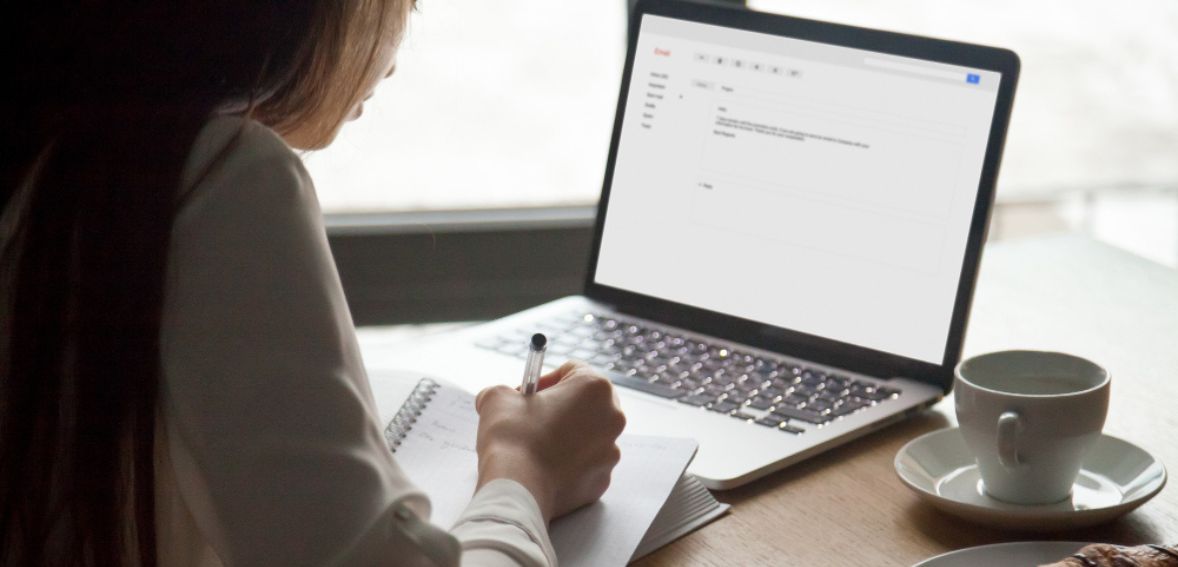
Refunds and chargebacks cost both decrease the revenue of your business, though they occur for different reasons. A refund (sometimes abbreviated RTN or RFD) occurs when you decide to return money to a customer, typically due to an order cancellation or the return of merchandise. On your merchant statement, refunds appear as negative amounts in your sales or batch summary.
A chargeback occurs when the buyer disputes a transaction, or claims that it wasn’t authorized, and the customer’s bank reverses the payment. In your statement, chargebacks are marked as CHBK or C/B and also show up as negative amounts with a reference code or part of the card number. You will also notice a chargeback fee, usually from $15 to $40, in your fee section.
Understanding both helps you spot why money was deducted and address issues quickly, so you won’t have losses going forward.
Common Mistakes Business Owners Make When Reading Merchant Statements
Most business people barely glance at their merchant processing statements because they are usually very lengthy and confusing. The result of not carefully going over your statement may mean you pay more than you should. Firstly one of the most common mistakes made by businesses is that they get confused by the so-called “discount rate.” Despite the name, it’s not actually a discount—it simply refers to your payment processing fees.
Secondly another common problem is relying solely on the summary page without taking a close look at the entire breakdown. Some processors add extra costs later in your bill, such as assessment fees or service fees, so you might find part of one month’s costs carried over into the next.
Many business owners also tend to overlook hidden fees that show up under names like “service fee,” “administrative fee,” or even “misc fee.” These add up over time, so it’s important to question any unclear charges. Thirdly, another mistake we have is not comparing month-to-month statements. If your sales stay the same yet your processing fees go up, it could be due to customers using more rewards cards, or possibly your processor raising rates quietly.
Not to forget refunds and chargebacks are also frequently overlooked. Both of these cut into your revenue, and include additional penalties. Therefore, being able to review them helps you notice possible fraud or issues with your product.
Lastly, many merchants always overlook the fine print or notice section at the bottom of the statement where processors declare fee changes or updates. Missing these can cause unpleasant surprises later on in the process. By investing a few minutes every month to carefully read through your merchant statement, you will be able to catch hidden fees, avoid overcharges, and understand your true cost of payment processing.
Conclusion
One of the easiest ways for Texas retailers to manage payment processing costs and eliminate unnecessary fees is by understanding their merchant statements. By regularly reviewing each section, questioning vague charges, and tracking your true processing rate, you will be able to protect your profits and get a better view of the actual picture of your business’s financial health. If your statements seem confusing, or your fees keep on growing, it might be the time to ask your payment processor for clarity-or explore better options that offer transparent pricing.
FAQs
What is a merchant statement?
A merchant statement is a monthly report showing your business’s transactions, processing fees, and total deposits.
Why should I review my merchant statement?
Reviewing will allow you to find the hidden fees, chargebacks, and incorrect charges, so you are overpaying for payment processing.
How often are merchant service fees changed?
Most processors adjust their pricing structure twice a year, and regular statements help you to keep track of such changes.
What does chargeback mean in my statement?
A chargeback occurs when a customer disputes a charge and has the transaction credited back, usually with some type of penalty fee.
How do I reduce payment processing fees?
Compare the providers, negotiate processor markups, and make sure you are getting the most cost-effective price for your transactions.